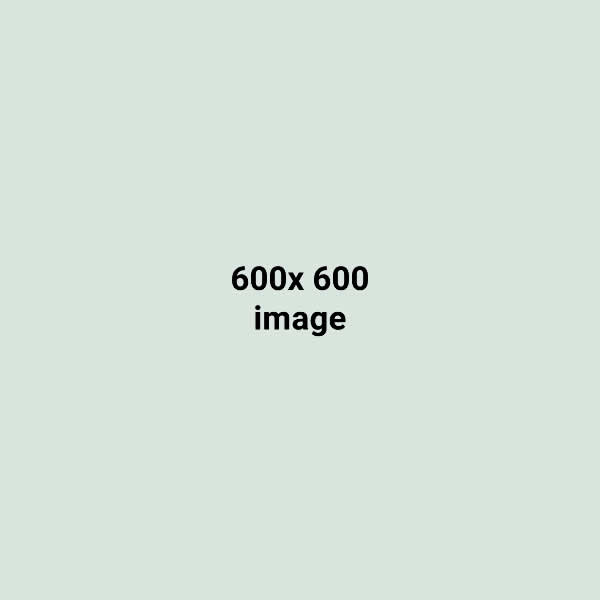[Note: the content below was created from Chat.openai.com. Accuracy is NOT assured. It is to serve as a format for a possible instructional video. Thomas will provide an edited version.]
Here’s how MyChart typically works to manage personal health records:
Registration: To use MyChart, you need to create an account. You can do this by [clicking here] visiting your healthcare provider’s website or contacting MyChart directly. During the registration process, you will be asked to provide personal information and verify your identity.
Account Access: Once your account is set up, you can access MyChart using your unique username and password.
Medical Records: MyChart allows you to view and manage your medical records from desktop to handheld device. You can access information such as laboratory results, medications, allergies, immunizations, and past medical procedures. It provides a centralized location to keep track of your health history.
Secure Messaging: MyChart includes [CONFIRM] a secure messaging feature that enables you to communicate with your healthcare provider. You can send non-urgent messages, ask questions about your health, request prescription renewals, or seek medical advice. Your healthcare provider or their team will respond to your messages through MyChart.
Appointment Management: MyChart allows you to schedule and manage appointments online. You can view available time slots, request appointments with specific providers, and receive appointment reminders. Some systems even offer virtual visits through MyChart, allowing you to have video consultations [CONFIRM] with your healthcare provider.
Test Results: When you undergo medical tests or procedures, the results are often uploaded to MyChart. You can review and track your test results, such as blood tests or radiology reports. In some cases, providers may provide explanations or comments alongside the results.
Prescription Refills: MyChart may include a feature to request prescription refills. You can submit refill requests for your medications directly through the system. The requests are then sent to your healthcare provider, who will review and authorize them if appropriate.
Health Reminders: MyChart can send you reminders about preventive care, screenings, or upcoming appointments. It helps you stay informed and proactive in managing your health.
[It’s important to note that the exact features and functionalities of MyChart may vary depending on the healthcare system or hospital that implements it. Therefore, it’s best to consult your healthcare provider or their website for specific details and instructions on how to use MyChart effectively.]
Health Summary: MyChart often provides a summary of your health information, including vital signs, allergies, current medications, and medical conditions. This snapshot gives you a quick overview of your health status.
Health Tracking: Some versions of MyChart allow you to track and monitor specific health metrics, such as blood pressure, blood sugar levels, or weight. You can manually enter the data or sync it with compatible devices or apps. Tracking your health measurements can help you identify trends and share the information with your healthcare provider during appointments.
Family Access: MyChart may offer a feature that allows authorized individuals, such as parents or caregivers, to access the health records of their dependents or family members. This can be particularly useful for managing the health information of children or elderly relatives.
Privacy and Security: MyChart is designed with privacy and security in mind. Healthcare systems take measures to protect your personal health information, and the platform typically employs encryption and secure login protocols to ensure the confidentiality of your data. However, it’s important to follow best practices, such as keeping your username and password secure and logging out after each session.
Integration with Health Apps: Some MyChart implementations allow integration with compatible health apps or wearable devices. This enables you to sync data from devices like fitness trackers or smartwatches, providing a more comprehensive view of your health and wellness.
Education and Resources: MyChart often provides access to educational materials, resources, or links to reliable health information. This can help you learn more about specific conditions, treatments, or general health and wellness topics.
Billing and Insurance: In certain instances, MyChart may provide access to billing and insurance-related features. This could include viewing and paying bills online, reviewing insurance claims, or requesting insurance authorizations.
It’s important to note that while MyChart facilitates access to your health information, it does not replace the need for in-person medical care. It’s still essential to consult with your healthcare provider for proper diagnosis, treatment, and medical advice.
Remember, the specific features and functionality of MyChart can vary depending on the healthcare system or hospital. It’s best to consult your healthcare provider’s website or contact their support for detailed information on how to use MyChart effectively and make the most of its features.
If you have any questions, please contact our MyChart representative here.